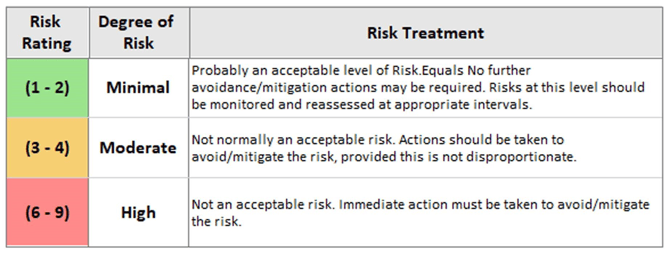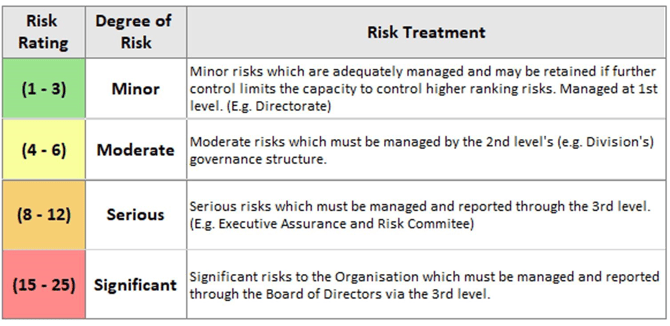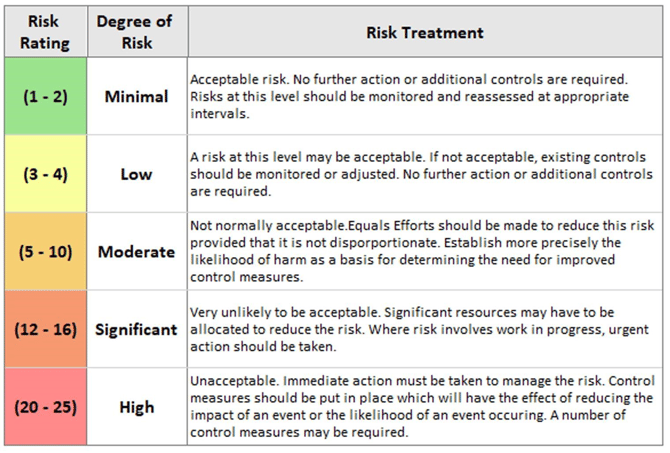Risks
Risks are those adverse circumstances that might happen, which, if they did happen, would have an adverse effect on the BCP/ Programme /Project successfully being delivered to budget, schedule or quality needs or fully realizing its proposed business value once it has gone live (i.e. risks are adverse circumstances that might impact the key business outcomes sought); Issues are adverse circumstances that have happened. Thus Risks become Issues once they have actually occurred.
A Risk can be Open (i.e. it has not been avoided, resolved or mitigated), Closed (i.e. it has been avoided, resolved or mitigated), Accepted (because the cost, effort, time or complexity of avoiding/mitigating the risk is seen as unacceptable) or Deleted.
Risks can be promoted and demoted up and down the hierarchy. A Project Risk can at most be promoted twice (to become a BCP Risk). A Programme Risk can at most be promoted once (to become a BCP Risk). The purpose of promoting Risks is to elevate to the next level(s) one or more Risks that are key to the level(s) above.
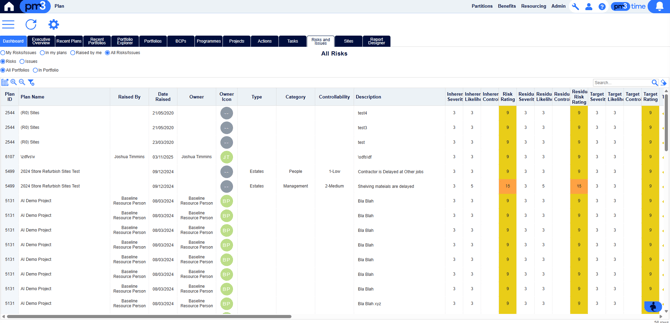
Risk Delivery Status
The Risk Delivery Status of an Avoidance/Mitigation Action of a Risk that has a Closed, Accepted or Deleted Risk Status is Black. The Risk Delivery Status of an Avoidance/Mitigation Action of a Risk that has an Open Risk Status one of the three Traffic Lights Red, Amber or Green. The Traffic Lights are used to indicate the extent to which actions are on schedule.
Risk Weighted Cost
Weighted Cost = Cost * Residual Probability where Residual Probability is a percentage based on the Residual Probability Flag.
- For 5x5 matrices, Flag value of 1>10%, 2>30%, 3>50%, 4>70%, 5>90%.
- For 3x3 matrices, Flag value of L>25%, M>50%, H>75%.
Risk/Issue Matrix
There are 3 types of Risk Matrices that can be used to determine the likelihood and severity of plans in pm3cloud, these are a 3x3 matrix (default), a 5x5 matrix with 3 colours and a 5x5 matrix with 5 colours. Any changes to this setting will only take effect for newly created plans.
The first table for each matrix type shows the overall rating and colour of the risk, depending on what Likelihood and Severity values would be selected. The second table states what the Risk Rating means in practice.
3x3 (3-Colour)
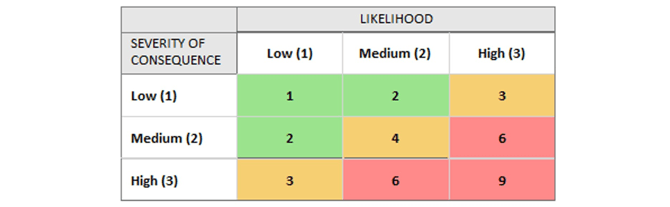
4x4 (4-Colour)
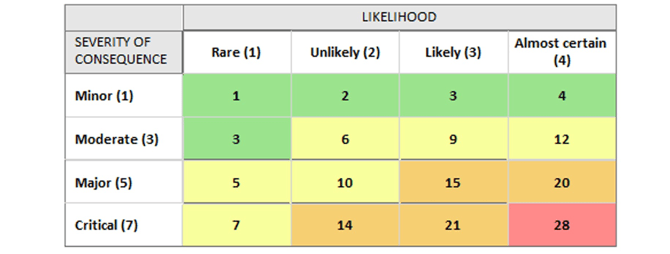
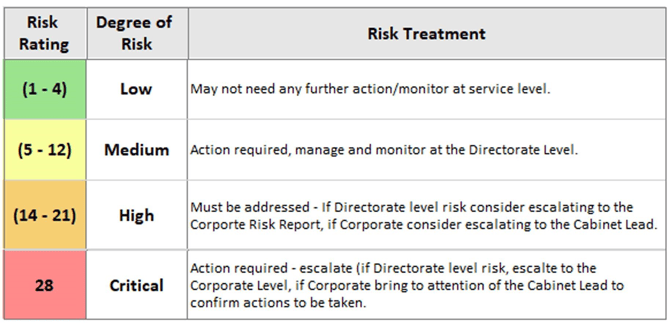
5x5 (3 Colour)
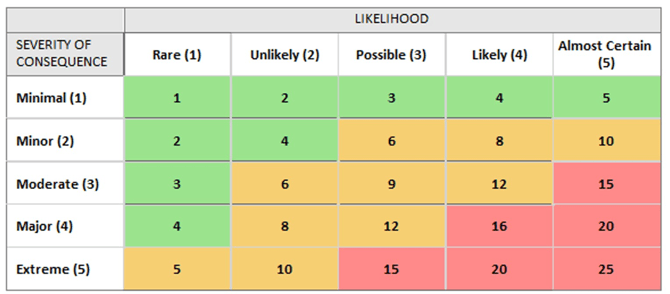
5x5 (4-Colour)
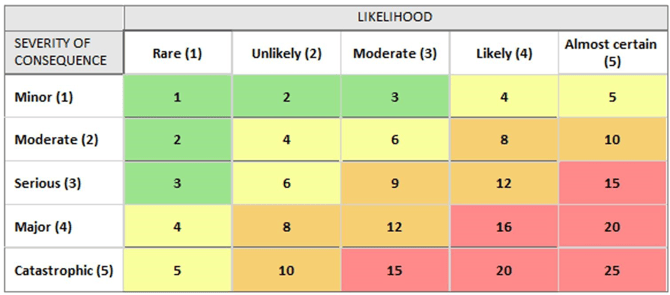
5x5 (4-Colour #2)
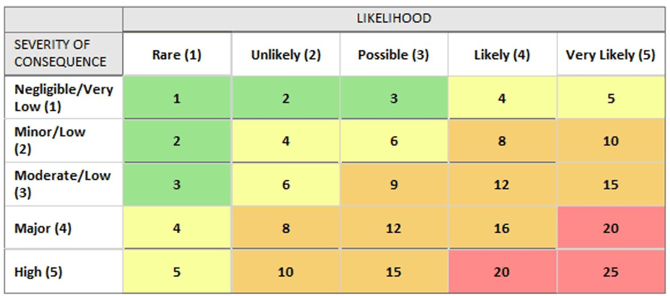
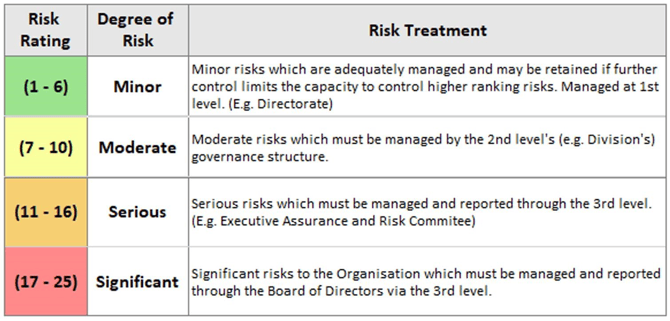
5x5 (5-Colour)

5x5x5 (4 Colour)
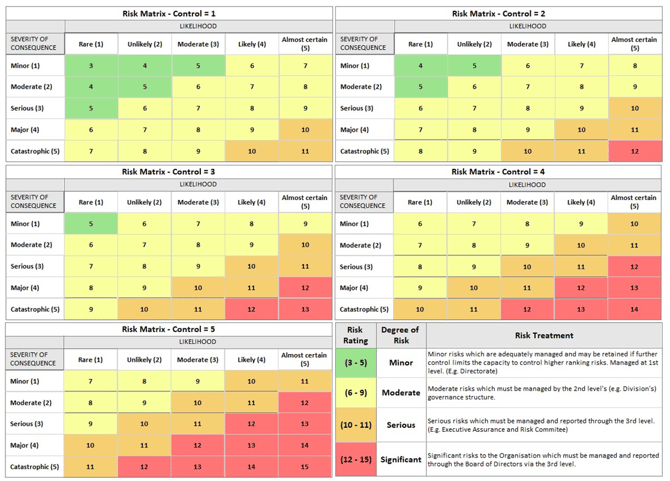
Risk/Issue Priority
Priority - The priority is based on the row position. It controlled manually by the user. You move risks up and down by clicking the priority number cell (thereby selecting the row) and dragging the row to where you want it to be (up or down).
The RAG colour in the Code column is based on ActionDeliveryStatus which in turn is based on how the current date relates to DateDue (ByWhen). For the default RAG algorithm (1) – RED – if DateDue is today or in the past
AMBER – if the Date Due is within 1 week
GREEN – otherwise – more than 1 week in the future.
Risk Rating
The Risk Rating is numerical value from 1-9, 1-25 or 3-15 (according to which risk matrix is in effect). It is the product of the Risk Likelihood and Severity rating values.
Risk Status
A Risk may have a Risk Status of Open or Closed or Accepted or Deleted. The default is Open.
- Open means ‘the Risk is outstanding and needs action to avoid or mitigate it’.
- Closed means ‘the Risk has been satisfactorily avoided or mitigated and no further action is required’.
- Accepted means ‘the Risk is outstanding but the cost in terms of money and/or time to avoid or mitigate it outweigh the perceived Impact, so no further action is required’.
- Deleted means ‘the Risk was raised in error or has been replaced by another Risk’. Such Risks do not disappear from the Plan.