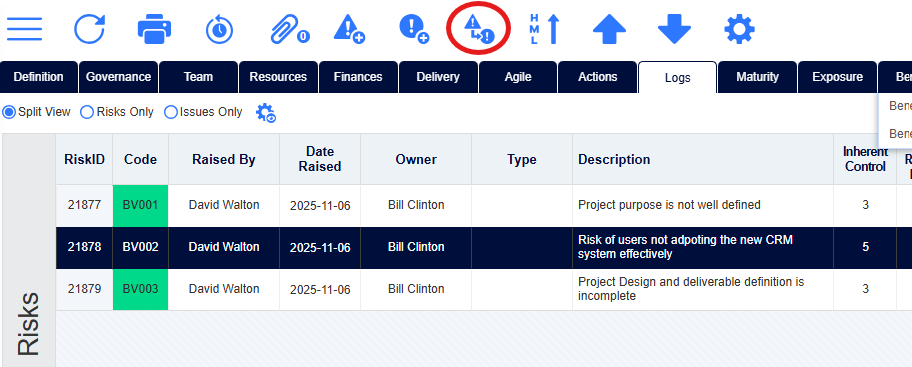Convert Risk to an Issue
- Open a Plan.
- Click the Log tab. Ensure that the screen is either in split view or Risks only Radio buttons is selected.
- Select the risk you wish to convert to an Issue.
- Click the Convert Icon There is no need to save as updates to the risks and issues are automatically saved.