Gantt Chart - Add a Summary Task
Open your plan and click on Delivery / Gantt Chart.
- Select the Gantt Chart page under the Delivery Plan tab.
- Summary Tasks are created by converting a Task or a Milestone when adding subtasks.
- Subtasks can be added in several ways:
- Right click on the row you wish to convert to a Summary Task and in the context menu, click Add -> Subtask
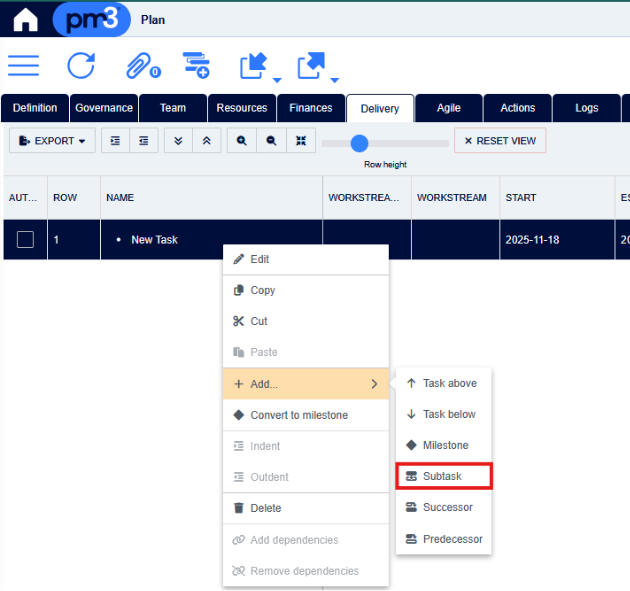
- Dragging a row onto the Task will add it as a Subtask. The row will be highlighted when it will add the row as a Subtask, rather than a redline to show it will be re-ordered above or below
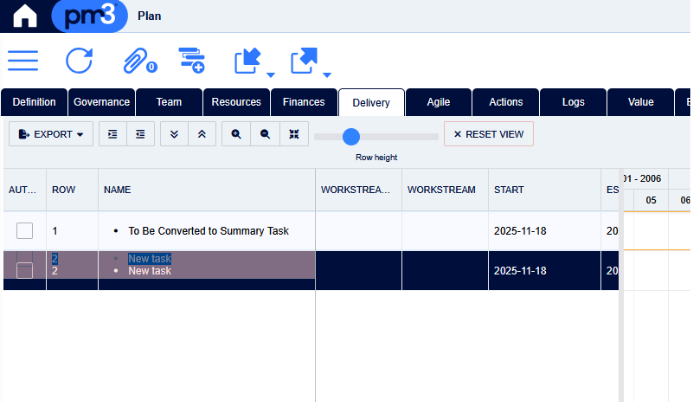
- Right click on the row you wish to convert to a Summary Task and in the context menu, click Add -> Subtask
