Add a Milestone
Open a Plan and under the Delivery tab, click Milestone Plan. Click add milestone icon (Blue diamond) from the Tool ribbon. A milestone will be created at the bottom of the milestone table and automatically saved. Please wait for the Saving icon to complete (bottom right corner) before entering details into the row.
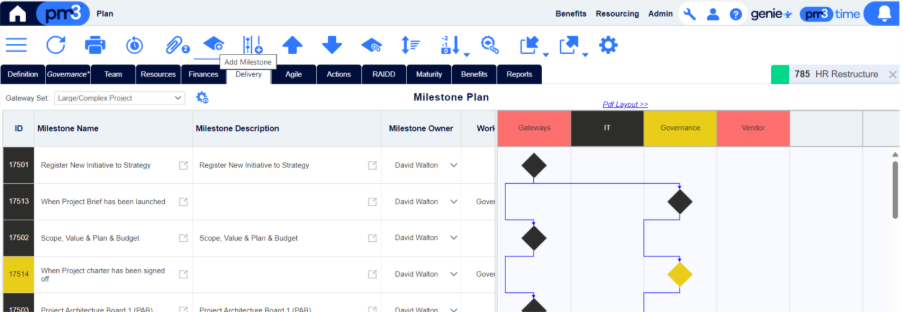
In order to add a milestone, at least one Workstream – other than gateways – must exist before a milestone can be added. Once you click away from the milestone row the milestone will be automatically saved.
On the Gantt Chart, adding a Milestone can be done in two ways. You can right click a row in the Gantt chart then select Add -> Milestone from the context menu that appears. You can also find a Task row and right click Convert to Milestone from the context menu, this will change this Task row into a Milestone row. This process is non-reversible.
