Log Definitions
Admin > Log Definitions
Decisions, Dependencies, Assumptions and custom Logs . This screen allows the user to create/update new log types. Custom columns can be added/removed from the respective Log screens. Decisions, Dependencies and Assumptions are mandatory logs for which name cannot be changed and logs cannot be deleted/disabled.
To add a new Log type click the Add Log Type in the top ribbon:

You can change which log you are looking at by using the dropdown on the top left hand side of the page.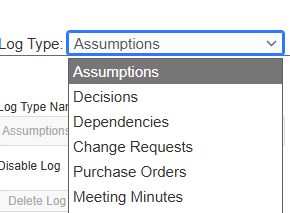
You can update/delete/disable the log type by using section at the left
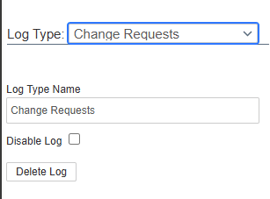
To add a new custom column click the add icon in the top ribbon:

The first column allows you to choose the type of the column you require, short text, person, date, dropdown, long text. You can then name the column and choose your dropdown values. Using the arrows on the right-hand side the user can increase or decrease the column priority.

