Add Log
1. Select a plan (Project, Programme or BCP) and click the Logs tab.
2. Select log type from subtab
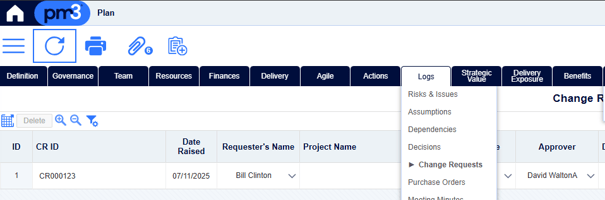
3. Click the Add Log,

4. New row added for log entry, complete the fields.
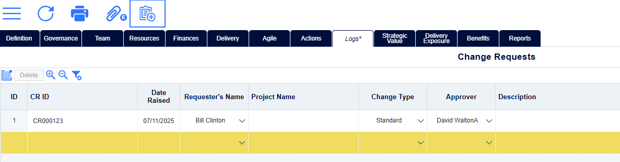
5. Log entry saved.
Log report can be generated by using ‘Print’ button from the tool ribbon.
